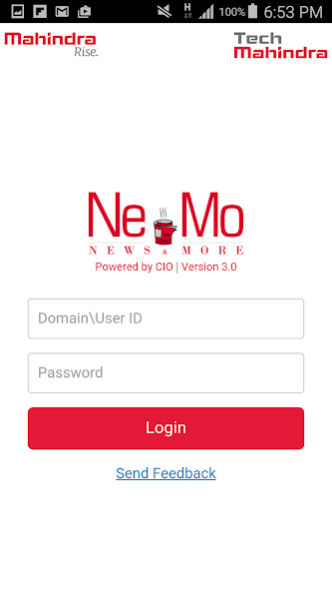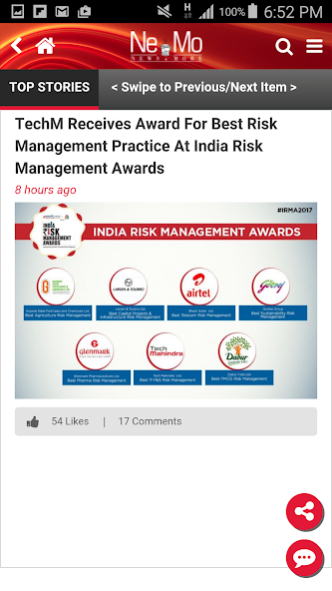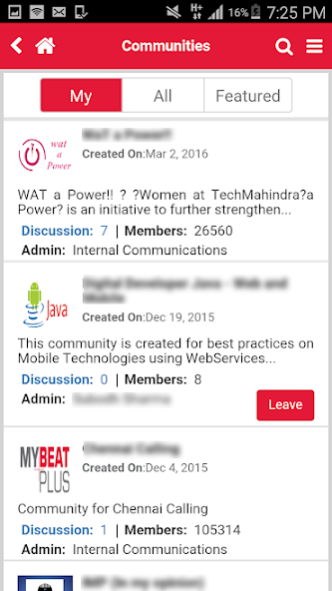NeMo 6.2
Continue to app
Free Version
Publisher Description
NeMo is an Enterprise Social Networking app built over the Social & Collaboration framework of Sharepoint 2013. This app enables formerly siloed employees of TechMahindra to interact with one another based on shared interest rather than just because they work in the same department or on the same project. It is designed such that it mimics popular social networking sites giving a simple, easy-to-use, fast and light-weight mobile interface.
*Performance best on 3G / Wifi
*Support for OS 4.0+ for all tablets & smartphones
Read More:
• Love Blogging? Check out all that’s latest and popular
• Featured Blogs now available in the app
Discuss More:
• Write, comment, share your interests with like-minded people
• My Communities available in the app
Search More:
• Want to read more on your favourite topic? Just search away!
Get in Touch:
• People Search – View Email ID, Mobile Number, LANID and Past activity
• Follow colleagues
Share something
• Start a new conversation & upload pictures
• Like and/or Comment on a post with picture
What's happening:
• Check latest posts in your circles
• See all who liked your Post & view what others are commenting
About NeMo
NeMo is a free app for Android published in the Office Suites & Tools list of apps, part of Business.
The company that develops NeMo is Tech Mahindra Limited.. The latest version released by its developer is 6.2.
To install NeMo on your Android device, just click the green Continue To App button above to start the installation process. The app is listed on our website since 2021-08-26 and was downloaded 22 times. We have already checked if the download link is safe, however for your own protection we recommend that you scan the downloaded app with your antivirus. Your antivirus may detect the NeMo as malware as malware if the download link to com.techmahindra.mybeatplusapp is broken.
How to install NeMo on your Android device:
- Click on the Continue To App button on our website. This will redirect you to Google Play.
- Once the NeMo is shown in the Google Play listing of your Android device, you can start its download and installation. Tap on the Install button located below the search bar and to the right of the app icon.
- A pop-up window with the permissions required by NeMo will be shown. Click on Accept to continue the process.
- NeMo will be downloaded onto your device, displaying a progress. Once the download completes, the installation will start and you'll get a notification after the installation is finished.